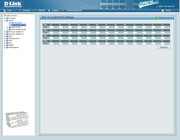VLAN - отсутствие интернета.
Добавлено: 26 апр 2019, 11:58
Добрый день.
Не могу понять что сделал не так.
Создал отдельную подсеть VLAN.
Ноутбук подключен к коммутатору, получает нужную ему подсеть, пишет что есть Доступ в интернет.
А по факту - его нет :(
Сильно не пинайте - изучаю микротик.
Ниже конфиг:
/interface bridge
add admin-mac=B8:69:F4:BD:FA:9F auto-mac=no comment=defconf name=bridge
/interface vlan
add interface=ether2 name=vlan4 vlan-id=4
/interface list
add comment=defconf name=WAN
add comment=defconf name=LAN
/interface wireless security-profiles
set [ find default=yes ] supplicant-identity=MikroTik
/ip pool
add name=dhcp ranges=10.0.0.2-10.0.0.254
add name=dhcp-vlan4 ranges=192.168.10.2-192.168.10.254
/ip dhcp-server
add address-pool=dhcp disabled=no interface=bridge name=defconf
add address-pool=dhcp-vlan4 authoritative=after-2sec-delay disabled=no \
interface=vlan4 name=vlan4
/interface bridge port
add bridge=bridge comment=defconf interface=ether2
add bridge=bridge comment=defconf interface=ether3
add bridge=bridge comment=defconf interface=ether4
add bridge=bridge comment=defconf interface=ether5
add bridge=bridge comment=defconf interface=ether6
add bridge=bridge comment=defconf interface=ether7
add bridge=bridge comment=defconf interface=ether8
add bridge=bridge comment=defconf interface=ether9
add bridge=bridge comment=defconf interface=ether10
add bridge=bridge comment=defconf interface=sfp-sfpplus1
/ip neighbor discovery-settings
set discover-interface-list=LAN
/interface list member
add comment=defconf interface=bridge list=LAN
add comment=defconf interface=ether1 list=WAN
/ip address
add address=10.0.0.1/24 comment=defconf interface=bridge network=10.0.0.0
add address=192.168.10.1/24 interface=vlan4 network=192.168.10.0
/ip dhcp-client
add comment=defconf dhcp-options=hostname,clientid disabled=no interface=ether1
/ip dhcp-server network
add address=10.0.0.0/24 comment=defconf dns-server=10.0.0.1 gateway=10.0.0.1 \
netmask=24
add address=192.168.10.0/24 dns-server=192.168.10.1 gateway=192.168.10.1 \
netmask=24
/ip dns
set allow-remote-requests=yes
/ip dns static
add address=10.0.0.1 name=router.lan
/ip firewall filter
add action=accept chain=input dst-port=8291 protocol=tcp
add action=accept chain=input comment=\
"defconf: accept established,related,untracked" connection-state=\
established,related,untracked
add action=drop chain=input comment="defconf: drop invalid" connection-state=\
invalid
add action=accept chain=input comment="defconf: accept ICMP" protocol=icmp
add action=drop chain=input comment="defconf: drop all not coming from LAN" \
in-interface-list=!LAN
add action=accept chain=forward comment="defconf: accept in ipsec policy" \
ipsec-policy=in,ipsec
add action=accept chain=forward comment="defconf: accept out ipsec policy" \
ipsec-policy=out,ipsec
add action=fasttrack-connection chain=forward comment="defconf: fasttrack" \
connection-state=established,related
add action=accept chain=forward comment=\
"defconf: accept established,related, untracked" connection-state=\
established,related,untracked
add action=drop chain=forward comment="defconf: drop invalid" connection-state=\
invalid
add action=drop chain=forward comment=\
"defconf: drop all from WAN not DSTNATed" connection-nat-state=!dstnat \
connection-state=new in-interface-list=WAN
/ip firewall nat
add action=masquerade chain=srcnat comment="defconf: masquerade" ipsec-policy=\
out,none out-interface-list=WAN
add action=dst-nat chain=dstnat dst-port=13074 protocol=tcp src-address-list="" \
to-addresses=10.0.0.4 to-ports=80
add action=dst-nat chain=dstnat dst-port=13077 protocol=tcp to-addresses=\
10.0.0.7 to-ports=13077
add action=masquerade chain=srcnat out-interface=ether1 src-address=10.0.0.0/24
add action=masquerade chain=srcnat out-interface=ether1 src-address=\
192.168.10.0/24
/ip service
set winbox address=0.0.0.0/0
/system clock
set time-zone-name=Asia/Almaty
/system routerboard settings
set silent-boot=no
/tool mac-server
set allowed-interface-list=LAN
/tool mac-server mac-winbox
set allowed-interface-list=LAN
Не могу понять что сделал не так.
Создал отдельную подсеть VLAN.
Ноутбук подключен к коммутатору, получает нужную ему подсеть, пишет что есть Доступ в интернет.
А по факту - его нет :(
Сильно не пинайте - изучаю микротик.
Ниже конфиг:
/interface bridge
add admin-mac=B8:69:F4:BD:FA:9F auto-mac=no comment=defconf name=bridge
/interface vlan
add interface=ether2 name=vlan4 vlan-id=4
/interface list
add comment=defconf name=WAN
add comment=defconf name=LAN
/interface wireless security-profiles
set [ find default=yes ] supplicant-identity=MikroTik
/ip pool
add name=dhcp ranges=10.0.0.2-10.0.0.254
add name=dhcp-vlan4 ranges=192.168.10.2-192.168.10.254
/ip dhcp-server
add address-pool=dhcp disabled=no interface=bridge name=defconf
add address-pool=dhcp-vlan4 authoritative=after-2sec-delay disabled=no \
interface=vlan4 name=vlan4
/interface bridge port
add bridge=bridge comment=defconf interface=ether2
add bridge=bridge comment=defconf interface=ether3
add bridge=bridge comment=defconf interface=ether4
add bridge=bridge comment=defconf interface=ether5
add bridge=bridge comment=defconf interface=ether6
add bridge=bridge comment=defconf interface=ether7
add bridge=bridge comment=defconf interface=ether8
add bridge=bridge comment=defconf interface=ether9
add bridge=bridge comment=defconf interface=ether10
add bridge=bridge comment=defconf interface=sfp-sfpplus1
/ip neighbor discovery-settings
set discover-interface-list=LAN
/interface list member
add comment=defconf interface=bridge list=LAN
add comment=defconf interface=ether1 list=WAN
/ip address
add address=10.0.0.1/24 comment=defconf interface=bridge network=10.0.0.0
add address=192.168.10.1/24 interface=vlan4 network=192.168.10.0
/ip dhcp-client
add comment=defconf dhcp-options=hostname,clientid disabled=no interface=ether1
/ip dhcp-server network
add address=10.0.0.0/24 comment=defconf dns-server=10.0.0.1 gateway=10.0.0.1 \
netmask=24
add address=192.168.10.0/24 dns-server=192.168.10.1 gateway=192.168.10.1 \
netmask=24
/ip dns
set allow-remote-requests=yes
/ip dns static
add address=10.0.0.1 name=router.lan
/ip firewall filter
add action=accept chain=input dst-port=8291 protocol=tcp
add action=accept chain=input comment=\
"defconf: accept established,related,untracked" connection-state=\
established,related,untracked
add action=drop chain=input comment="defconf: drop invalid" connection-state=\
invalid
add action=accept chain=input comment="defconf: accept ICMP" protocol=icmp
add action=drop chain=input comment="defconf: drop all not coming from LAN" \
in-interface-list=!LAN
add action=accept chain=forward comment="defconf: accept in ipsec policy" \
ipsec-policy=in,ipsec
add action=accept chain=forward comment="defconf: accept out ipsec policy" \
ipsec-policy=out,ipsec
add action=fasttrack-connection chain=forward comment="defconf: fasttrack" \
connection-state=established,related
add action=accept chain=forward comment=\
"defconf: accept established,related, untracked" connection-state=\
established,related,untracked
add action=drop chain=forward comment="defconf: drop invalid" connection-state=\
invalid
add action=drop chain=forward comment=\
"defconf: drop all from WAN not DSTNATed" connection-nat-state=!dstnat \
connection-state=new in-interface-list=WAN
/ip firewall nat
add action=masquerade chain=srcnat comment="defconf: masquerade" ipsec-policy=\
out,none out-interface-list=WAN
add action=dst-nat chain=dstnat dst-port=13074 protocol=tcp src-address-list="" \
to-addresses=10.0.0.4 to-ports=80
add action=dst-nat chain=dstnat dst-port=13077 protocol=tcp to-addresses=\
10.0.0.7 to-ports=13077
add action=masquerade chain=srcnat out-interface=ether1 src-address=10.0.0.0/24
add action=masquerade chain=srcnat out-interface=ether1 src-address=\
192.168.10.0/24
/ip service
set winbox address=0.0.0.0/0
/system clock
set time-zone-name=Asia/Almaty
/system routerboard settings
set silent-boot=no
/tool mac-server
set allowed-interface-list=LAN
/tool mac-server mac-winbox
set allowed-interface-list=LAN